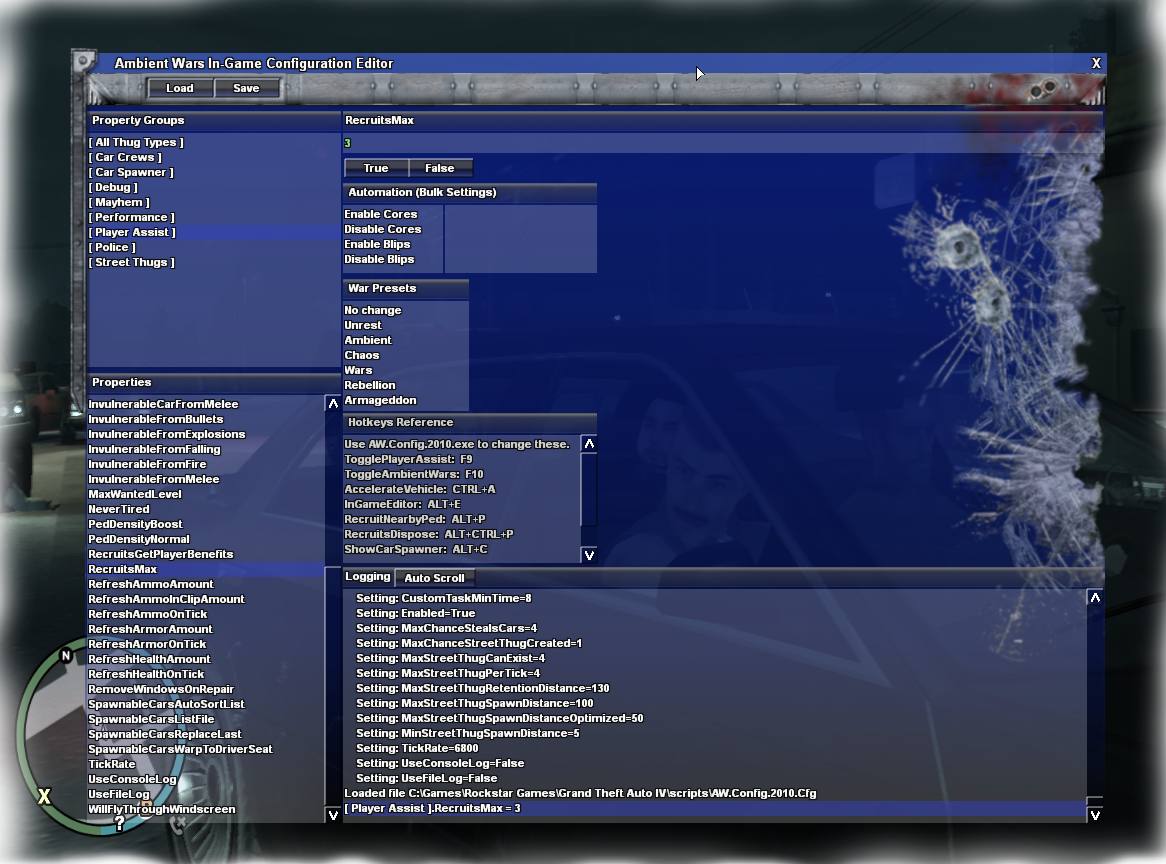Ambient Wars Revival 2010 - v2.1.0.0
by Ironhide
A GTA IV Mod
Category:Script Mods
Added:2010-08-15 07:16:50 -0700
Historic Rating:9/10
Historic Downloads:30,430
File Size:510.26 KB
Download Link:1285159420_ambient_wars.v2.1.0.0.rar
Description
Ambient Wars Revival 2010
Latest build: v2.1.0.0
Huge performance improvements.
*Confirmed* to work with EFLC
The default key to toggle Player Assist is F9.
F10 toggles the war cores.
***
Take all issues to the following support thread:
http://www.gtagaming.com/
forums/showthread.php?t=124151
***
-------------------------------------------
From the Readme file (partial):
-------------------------------------------
*********
Features:
*********
I will say a short summary of the key components but can not possibly describe everything and will not attempt to.
------------
General
------------
The city used to be full of bland, stupidly boring drivers that do nothing but clog the roads and tail each other like lemmings. I guess that describes plenty of real life drivers and roads too. A new breed of folks have moved into Liberty City now, and they intend on ripping the city apart in any way they can.
****************
Core Components:
****************
------------
Car Crews:
------------
Car Crews are Thugs. They have a Leader and their goal is essentially to take over their territory. But this will never happen, because no crew has loyalty with any other. So the result is a constant battle for turf all over the city. And speaking of loyalty, that is in short supply too. If the Leader fails to continue allowing its members to rampage as they require, there is a high probability (configurable as are a billion things) they will turn Rogue and punish those around them for screwing up their objectives.
-------------
Street Thugs:
-------------
The Civilians of Liberty City have taken note of, and are not immune to, the effects of these crews. Many have themselves turned to violence as a means to accomplish their objectives if they have one. It's also brought out the simply-insane that just want to take part and themselves enjoy turning the city to ash.
-------
Mayhem:
-------
Due to the constant, endless war that now rages, the previously dependable vehicles of the city now suffer tremendous shortages of parts and good maintenance practices. The result is an ever increasing list of common mechanical failures. These range from simply blowing out tires all the way to a car having a lot of simultanious failures from the lights to the hatches to the motor and tanks. The nastiest are stuck throttles if the other failures are present, as these essentially become out of control missles headed in out of control directions. It could be a building, another vehicle or worse it's headed for. Regardless of what that is, unless it's ummune to fire it's going to burn, and in many cases it's going to explode. Badly.
Another side effect of these failures directly affects Civs themselves and not just related to vehicle maintenance either. The weapons they carry are seriously becoming degraded and are dangerous to the owners too, not just their targets.
--------------
Player Assist:
--------------
Due to the nature of everything described above, the default abilities and resources available to us as players is now totally insufficient. The Player Assist component addresses a huge amount of configurable options so we can make it be exactly how we want it to be. The default settings that ship with AW have a little regeneration turned on for health, armor and ammo, as well as vehicle regeneration so we can keep the action going if we choose to drive without having to constantly change cars. But that's also easily done too with the Advanced Car Selector.
----------------------
Advanced Car Selector:
----------------------
While helping me debug and test both the orginal project during experimentation, and especially in the new project, Motorsport71 (more on him in Special Thanks) mentioned in pssing "maybe a car spawner would be cool?".
Yes, yes it would. After creating the initial version, I wound up growing it into a fairly hefty system unto itself and it's now capable of being used to instantly select vehicles from an origanized customizable list, including base and feture colors, and bring it into the world with the engine running, the player in the driver seat and boom. Just spawn and drive or fly away.
-------------------------------------------
From the Requirements file:
-------------------------------------------
Ambient Wars Revival 2010 v2.0.1.0 - Requirements
GAME:
PC GTAIV version 1.0.7.0 or later. Previous versions may work, but they are not tested or supported by me.
CODE:
Ambient Wars Revival v2.x or later.
GTAIV ScriptHook 0.5.1.0 or later.
GTAIV .Net Script Hook v1.7.1.6+ BETA or later.
XLiveLess 0.999b7 ASI Loader or other functioning ASI loader.
Microsoft .NET 4.0 Framework or compatible.
You can find ScriptHookDotNet and links to everything else except Ambient Wars at the following support site:
[url]http://www.gtaforums.com/index.php?showtopic=392325[/url]
You may use any functioning ASI loader you want. I use XLiveLess because it is 1 file (Xlive.dll) and it works. It can prevent saving in the normal way using beds so you may want a different loader. I use CONTROL+S provided by Ambient Wars to save whenever and whereever I want (except while driving...) so I could care less about bed saves not working. Auto saves work as normal regardless.
Installation:
1 - Copy or unpack ScriptHook.dll, ScriptHookDotNet.asi and xlive.dll (or other ASI loader) into the root of GTAIV.
2 - Create a scripts folder off the root of GTAIV
3 - Copy or unpack the contents of AmbientWars into the scripts folder.
4 - Load the game using LaunchGTAIV.exe (if using XLiveLess) or the game directly if using other loaders that support direct EXE launch.
5 - Enter the world and confirm ScriptHook is working by pressing the tilde key. If the command console opens then you have done it correctly and ScriptHook is running so press again to close the console.
5b- Optional: type ReloadScripts into the console and confirm ScriptHook reloads 3 scripts from AmbientWars. This 100% confirms ScriptHook is working in the game and can also be used after changing AmbientWars.ini file settings to have it reload your changes without needing to restart the game. If this is your intent then toggle AW off (F9 is default to toggle on/off), make changes, ReloadScripts, toggle back on, test changes.
6 - Press the Ambient Wars hotkey (F9 is default). If you see your health and armor flash and grow then AW has turned ON. If you see your health go to full and the armor flash between 50 and 100 then AW has toggled OFF.
7 - Let the carnage begin!
If you have problems or can not open the console in the game world read the AW.TroubleShooting.2010.Txt file for possible causes.
Uninstallation:
Close the game and remove the files you added.
-------------------------------------------
From the troubleshooting file:
-------------------------------------------
------------------------------------------------
Q: Common Problem: You can't open the ScriptHookDotNet command console while in the game world and Ambient Wars doesn't appear to work:
A: That is not Ambient Wars failing. See the following.
If you can't open the SHDN command console while in the game world, then Ambient Wars likely isn't working either.
That's not Ambient Wars failing. That is ScriptHook/SHDN related:
If you've installed everything as specified in my ReadMe and pressing the Tilde Key in game (in the game world loaded, not the main menu) doesn't open the ScriptHookDotNet command console, that is ScriptHookDotNet failing to load, and it's probably because the core ScriptHook (C++) file needs one of the following redist updates.
Microsoft Visual C++ 2010 Redistributable Package (x86)
[url]http://www.microsoft.com/downloads/details.aspx?FamilyID=a7b7a05e-6de6-4d3a-a423-37bf0912db84&displaylang=en[/url]
Microsoft Visual C++ 2010 Redistributable Package (x64)
[url]http://www.microsoft.com/downloads/details.aspx?familyid=BD512D9E-43C8-4655-81BF-9350143D5867&displaylang=en[/url]
------------------------------------------------
------------------------------------------------
Q: Common Problem: You have a functioning ScriptHook and when you turn on Ambient Wars you see an error related to access denied of files.
A: You are probably under UAC control and Windows is preventing access to required files. Run As Administrator = Problem Gone.
------------------------------------------------
------------------------------------------------
Q: GTAIV with Ambient Wars seems to crash / CTD often and random, especially when a lot is going on including huge explosions and a lot of action.
A: Disable ALL GPU and CPU overlocking and see how it does. Don't concern yourself with it running like shit. Concern yourself with a reduction in crashing.
If it reduces or eliminates the frequency it is crashing, then you have a hardware or heat problem you need to address to get a stable gaming experience.
------------------------------------------------