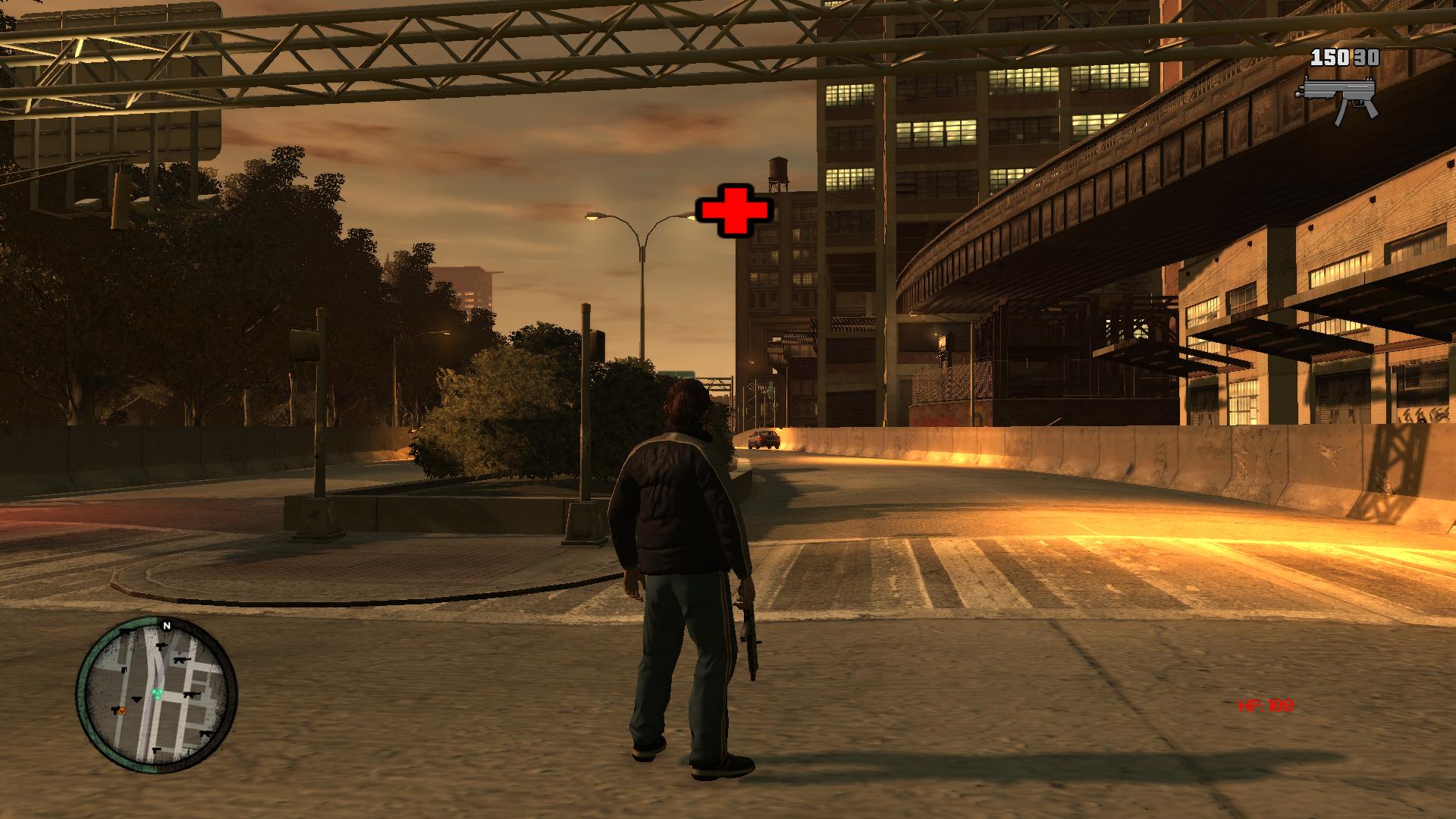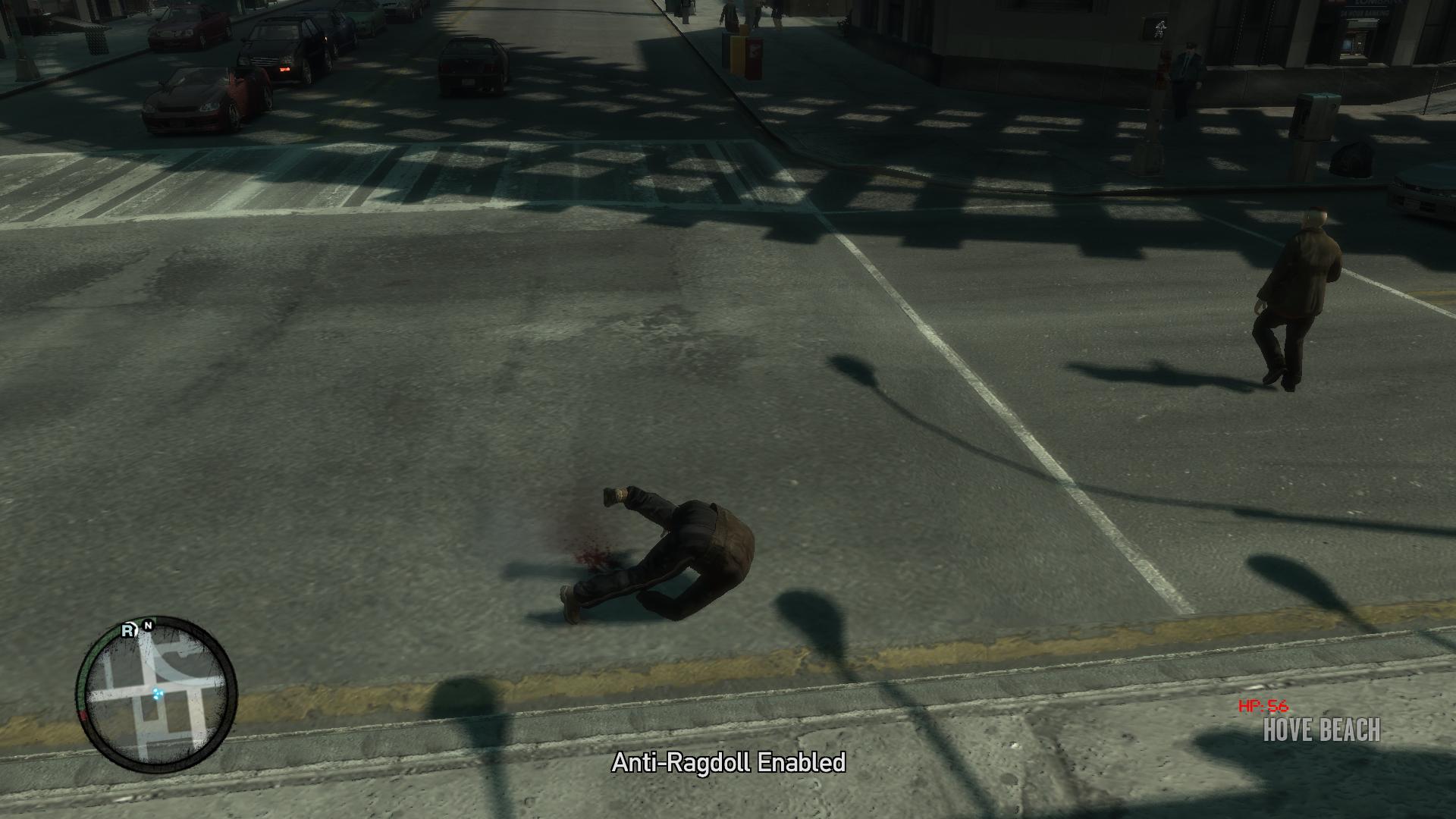BulletTime 1.8 [LAST VERSION]
by ZeroCool
A GTA IV Mod
Category:Script Mods
Added:2012-07-24 14:44:41 -0700
Replaces:BullBulletTime 1.7 *[UPDATED]*
Historic Rating:8/10
Historic Downloads:9,727
File Size:1.31 MB
Download Link:1344637453_bullet_time1.8_last.rar
Description
GTA IV and EFLC BulletTime 1.0.7.0&1.1.2.0 Made By ZeroCool aka lordwriter - *UPDATED*
Credits:
-M3-515: My friend as always discover a new thing: PrintString Bottom of screen coloured And Credits for collecting ini stuff too.
-You: To test it ;)
Last Edited: 08/10/2012.
############################################################################
Version 1.8 * NEW UPDATE* 08/10/2012
-What's New? * Look the ini file to set the hotkeys you want *
*Added GamePad Support XboX 360, Logitech and more, BulletTime Can now be used with gamepad.
*Added Enable/Disable key for the Health Display. ( enable/disable now )
*Added FPS counter displayed on the top right corner over the health display. ( enable/disable now )
*Changed Health Display position and smaller than before and changed the colour.
*Fixed a bug that that While driving a car Player Does Roll non-stop.
*Rebuilt the ini method, now everytime you press H in-game it will save the settings you put and it will create
the ini file in your Gta4 directory which is for win 7 C:\Program Files (x86)\Rockstar Games\Grand Theft Auto IV
called " GTAIV BulletTime.ini ". ( can be edited even if you are playing gta4 ).
*Added 2 hotkeys for the timescale, can now be decreased/increased with F9/F10 max is 4.0.
*Added hotkeys to load the settings of your .ini file : press ALT + O to load the settings if you change somethings on your
.ini file, it works if you are in game too.
*Added restriction to make this mod working on some kind of modes, except: Single Player, Party Mode and Free Mode,
i had to do it, because i got many questions you will see a message on your screen RED saying party mode, single player
and free mode only if you will join Deathmatch, team deathmatch or all the other modes except Single player, party mode and free mode.
############################################################################
########################################################
Version 1.7 ( OLD ) *OLD UPDATE* 07/28/2012
-I added Anti-Ragdoll mode, so if you fall down it will help you without dying..
-And updated BulletTime to works with latest patch which is 1.0.7.0.
########################################################
This mod has some bug, your game crashes?
-Contact me : [email protected] = i am always ACTIVE
=====================================================================================================
How to use:
1-Extract to : C:\Program Files (x86)\Rockstar Games\Grand Theft Auto IV.
-BulletTime.asi, Scripthook.dll, dsound.dll on your Gta4 root.
-Start GTAIV/EFLC (Run as admin!)
2-In-Game HotKeys:
- Hotkeys are switchable for both mode (Anti-Ragdoll mode and BulletTime slow motion mode)
- Defaults in exadecimal are: 4, 46 ( 4 = MMBUTTON, 46 = DELETE BUTTON )
-You can always change Exadecimal key by editing "BulletTime.ini"
- Press MBUTTON to enable/disable BulletTime mode.
- Press DELETE to enable/disable Anti-Ragdoll Mode.
/ \
||
+++ OLD +++ 07/28/2012
+++ NEW +++ 08/10/2012
||
\ /
1-In-Game HotKeys:
-Press F9 To Decrease GameSpeed ( max 4.0 - 0.0 min ).
-Press F10 To Increase GameSpeed ( min 0.0 - 4.0 max ).
-Press ALT+O To load the INI settings you changed ( you can change the INI settings in game tho ).
-Press H To create INI file on your gta4 mains folder ( root ) called GTAIV BulletTime.ini.
-Press TAB button to enable/disable FPS&Health display on top right corner screen.
2-In-Game XBoX 360 GamePad Buttons:
-Push "Left Analog" to load INI configuration.
-Move "left analog" forward to Close The intro notify message.
-Press "Left Arrow" to enable/disable FPS&Health display on top right corner screen.
-Press "Up Arrow" to increase Increase GameSpeed ( min 0.0 - 4.0 max ).
-Press "Down Arrow" to GameSpeed ( max 4.0 - 0.0 min ).
-Press "RB" to enable/disable BulletTime mode.
-Press "RT" to Add health if it's lower.
-Press "Right Arrow" to enable/disable Anti-Ragdoll mode.
=====================================================================================================
Hope you enjoy it :)
-lord-
Best Regards.